DESTINATION DIGITAL
teachers waste too much time
It's true. Most of our prepping is done at home and during the school day time is lost.
Is this you?
When you try looking up ideas and resources, you end up with a headache instead of answers.
You get off task more than once during the schoolday.
PICTURE THIS:
Imagine what your classroom will look like if your day was manageable with no interruptions.
Your primary students are working and engaged and tech is used throughout your daily routines with no issues. Admin walks in and has nothing, but high praises for you and your students.

Prepping for school doesn't mean you have to spend all weekend...
when you try to work smarter, you shouldn't spend hours preparing.
do you want quality resources that are easily differentiated for your students' needs?
WOULD YOU LIKE EASY ACCESS TO RESOURCES THAT HELP SAVE TIME LOOKING FOR A VARIETY OF SKILLS EACH WEEK?
DO YOU NEED HELP INTEGRATING TECH DURING YOUR DAY WITHOUT BEING FRUSTRATED?
After teaching for a few years, I discovered the secret...
...the answer, after struggling for years in the classroom, and now...
I am on a mission to help other teachers just like you!

I stumbled into a 1:1 classroom. Hi. I'm Keri. In 2013, I moved to south Alabama and to a school that already had 1:1 iPads in every classroom. I left a school that had a computer lab and really old desktops in the classroom.
Not knowing what to do with all these devices was at the top of my very long list of things that I had to learn in a new school district with people I didn't know. I was so confused, overwhelmed and completely frustrated with myself.
Then, I realized that I needed to try something different.
Organization was first. My students needed a way to keep their devices organized.
Management was next. My routines and procedures needed to include technology and our devices.
After years of trial and error, I did it. A system was made that was free of stress, overwhelm, and fear of the unknown.
And now I want to share that system with you!

How would you spend your time if
you started to have more time?






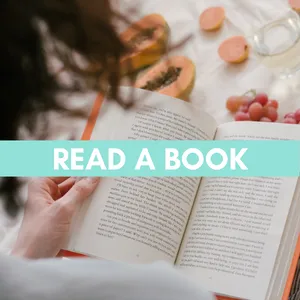


AND MORE.
you can be less stressed with planning & prepping

WASTED TIME...
WASTED paper...
FRUSTRATION ETC...

your future self will be happy
Ready to have your day planned without wasted time and integrate tech like a pro?

click. download. assign.
Provide your students with interactive resources that keep them engaged and learning.

replace 2-3 centers
Spend less time planning for each week and more time for yourself by implementing my ideas.

library of resources
Have access to hundreds of skill based resources from Kindergarten to 2nd Grade level
Have you ever seen a teacher come to school smiling and leave smiling? That will be YOU.
INTRODUCING DESTINATION DIGITAL
What is Destination Digital?
a. Your exclusive access to a library of K-2 resources on 3 platforms
b. Your chance to save time and money when looking for differentiated resources
c. Your chance to drop the stress when thinking of activities and resources that are fun and engaging
d. All of the above


WHAT’S INCLUDED

totally tech
Not a tech rockstar? No fear. My Totally Tech in Primary course is the first thing you can go through. I will teach you how I implement a completely independent classroom full of five and six year olds who use tech daily. My tech framework is proven to work.

seesaw activities
If you're a Seesaw user, you're in luck. Each grade, K-2nd has preloaded activities that will add the activities straight to your Seesaw library for immediate use.

see it. write it.
Need review activities during the day? You will have all of my See it. Write it. activities in video form. Search for a skill, open the video and students can follow along. There are over 200 sets included. These are great for whole group or small group learning.
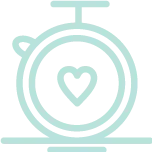
tech management
My tech framework teaches you what to do, but the additional tools you need are also included. You will get checklists, printables and resources to help you add tech into your routine.

boom cards
If you're into digital task cards or want to start, these are perfect. They are self-correcting/checking and give you reports. The Boom Cards are the same activities as Seesaw and Google with that added feature.

google slides
Is your school a Google school? If you use Google Classroom or prefer sharing activities in Google Slides, activities are created just for you. Add the activities to your teacher Google Drive and assign! These work well on iPads, tablets or computers.
This is what your life will change to when gaining access
let's dive into what see it. write it. is
take control of your time
The longer you wait for someone or something else to change your current situation, the more frustrated you will become.
It's take to take control of what you can control. Printing, laminating and cutting constantly doesn't help. Scouring the internet for resources is a time suck. Forgetting to do things you planned is wasteful.
You can do it better than you've ever done it before.


The nature of these resources are unlike anything else you've seen offered. I can guarantee it. You have access to kindergarten, first grade, second grade Boom Cards, Seesaw activities, Google Slides AND all of my See it. Write it. resources.
My guarantee is that you can leave at any time if you do not absolutely love it and it doesn't bring joy and excitement to your students.
all your extra goodies
.01
seesaw ins and outs
I will walk you through getting started with Seesaw. You will learn how to create your class, add/invite parents, search the library and assign activities for your students.
.02
google slides how-to
You get a Google Slides/Google Classroom how-to video. With primary students, the easiest platform is Slides. You will see a step-by-step video walkthrough of what you can do to get started.
.03
boom cards getting started
The Boom Learning platform has lots of quirks. Walk through the basics with me in the Getting Started video.
.04
tech guides & templates
From tech implementation checklists to Google Keep templates, if I use it, you have it. I've gotten all my tech extras and handed them over.
.05
timer & small group powerpoints
My absolute favorite tech tool in the classroom is hands down timers. I use them for many activities, but my favorite is for keep track of the day. I give you my how to on creating your own plus a premade timer. You also get my small group template for student centers.
.06
wallpapers
Keep your devices organized with wallpapers. Before I was 1:1 again, I added numbers to each of my devices. It was easy to keep up with where they went and who had it last.

destination Digital
Your Destination for Primary Digital Resources
160+ in Kindergarten Library. . . . . . . . . . . . (Value $1500)
1st Grade Seesaw, Boom & Google . . . . . (Value $450)
2nd Grade Seesaw, Boom & Google. . . . (Value $450)
200+ See it. Write it. Videos . . . . . . . . . . . (Value $700)
Totally Tech Framework . . . . . . . . . . . . . . . (Value $685)
PD Videos in the Summer. . . . . . . . . . . . . (Value $300)
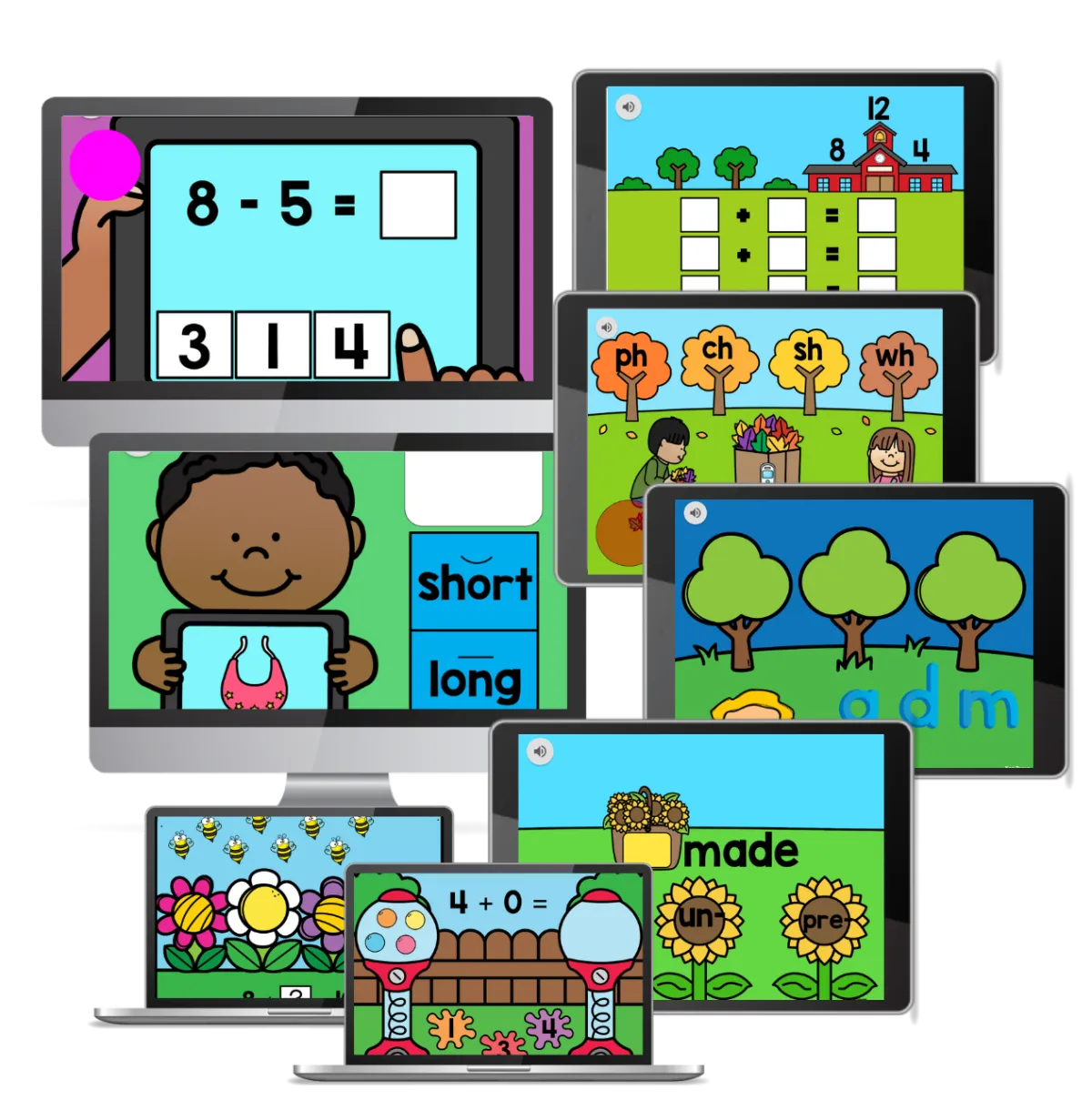
TOTAL VALUE = ($4,325)
Today's Price = $19.97/month

what are others saying?
"Keri gave me everything that I needed to feel confident. We received 1:1 iPads and I went from 0 to 22 devices in one day. I was able to quickly use some of these ideas to get started with my first graders."
paula t., 1st grade teacher
"After implementing resources from Destination Digital, my entire classroom environment has changed when it comes to using technology."
- Ashley k., kindergarten teacher
Your Students and Future Self Will Thank You Because Of Destination Digital.
As you plan for your centers, replacing 2-3 math and literacy centers with digital centers will save time, supplies and frustration.
as destination digital grows... your right now price WILL NOT. The price you join with now is the price you have until you decide to cancel. if you rejoin, it will be at the newer price.
Let's take a closer look inside
Don't wait around for someone else to change things for you. Make the change yourself.

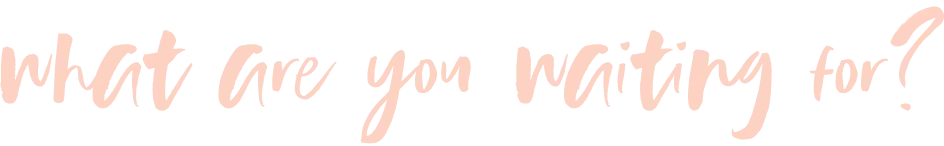
Destination Digital
Your Destination for Primary Digital Resources
160+ in Kindergarten Library. . . . . . . . . . . (Value $1500)
1st Grade Seesaw, Boom & Google . . . . . (Value $450)
2nd Grade Seesaw, Boom & Google. . . . (Value $450)
200+ See it. Write it. Videos . . . . . . . . . . . (Value $700)
Totally Tech Framework . . . . . . . . . . . . . . . (Value $685)
PD Videos in the Summer. . . . . . . . . . . . . (Value $300)
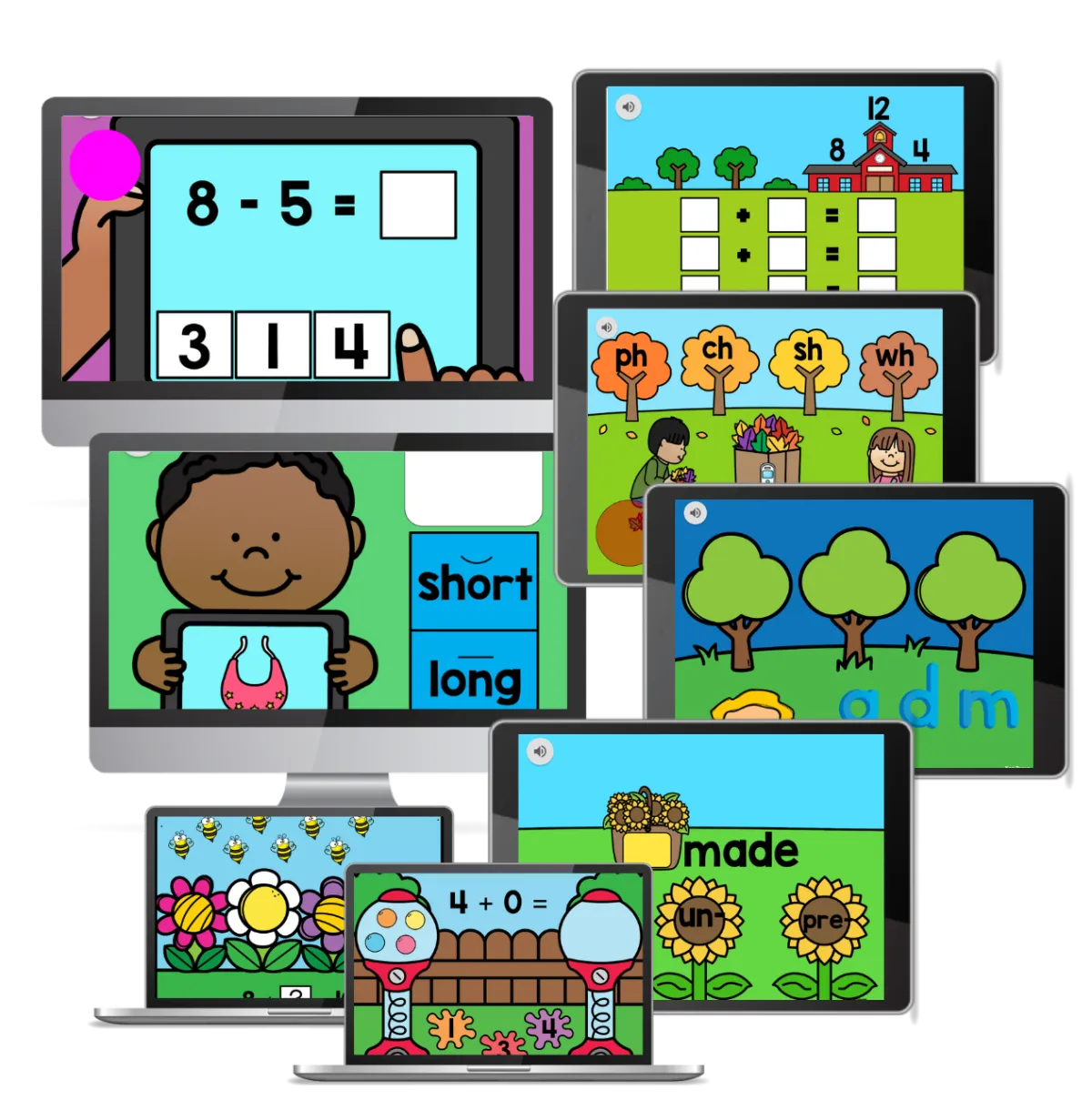
TOTAL VALUE = ($4,325)
Today's Price = $19.97/month


FREQUENTLY ASKED QUESTIONS
What does my membership give me?
In our membership, there are over 500 resources for busy teachers like you. You will have access to my best selling See it Write it PowerPoints, in video form. No need to worry about software. You will have access to the Kindergarten, 1st Grade and 2nd Grade BSG (Boom, Seesaw and Google) libraries. They are created on each platform to give you the option of which you'd like to assign.
How do I get access to the resources?
When you sign up for the membership, you will receive an email with detailed information on logging in. When you log in to Destination Digital's Member Area, you can go to either the BSG (Boom, Seesaw, Google) area, Totally Tech, or look through the See it. Write it. videos. You also have downloadable guides and other resources inside of Totally Tech.
We have Chromebooks. Will I be able to use this?
Yes. Seesaw, Google Slides and Boom Cards can be used with Chromebooks. The See it Write it resources only require you to play the videos.
I do not teach primary grade. Can I still join?
At this time, I am only making activities with Kindergarten to 2nd grade in mind. If you have a need for these skills on these levels, you are more than welcome to join.
Can I download the See it. Write it. videos?
The See it. Write it. videos cannot be download. This is why you have access to every skill/set that I have ever created. You no longer have to download hundreds of PowerPoints to use these. Just open and click pay. Your still can use whiteboard and markers or use the Doodle Buddy app to write on iPads.
I only need one platform, not three. Can I just pay for one?
There are 3 main platforms that teachers are using. These are the ones that are included. Why? If you only purchase Seesaw sets and your school changes to Google, you will not have access to the Google sets. You do not have to download or use the platforms you do not need. However, they are there for easy access.
Short answer, no.

Click, click, assign. It's that easy. Get Ready to Add Amazingness to your Life.
destination digital
Your Destination for Primary Digital Resources
160+ in Kindergarten Library. . . . . . . . . . . . (Value $1500)
1st Grade Seesaw, Boom & Google . . . . . (Value $450)
2nd Grade Seesaw, Boom & Google. . . . (Value $450)
200+ See it. Write it. Videos . . . . . . . . . . . (Value $700)
Totally Tech Framework . . . . . . . . . . . . . . . (Value $685)
PD Videos in the Summer. . . . . . . . . . . . . (Value $300)
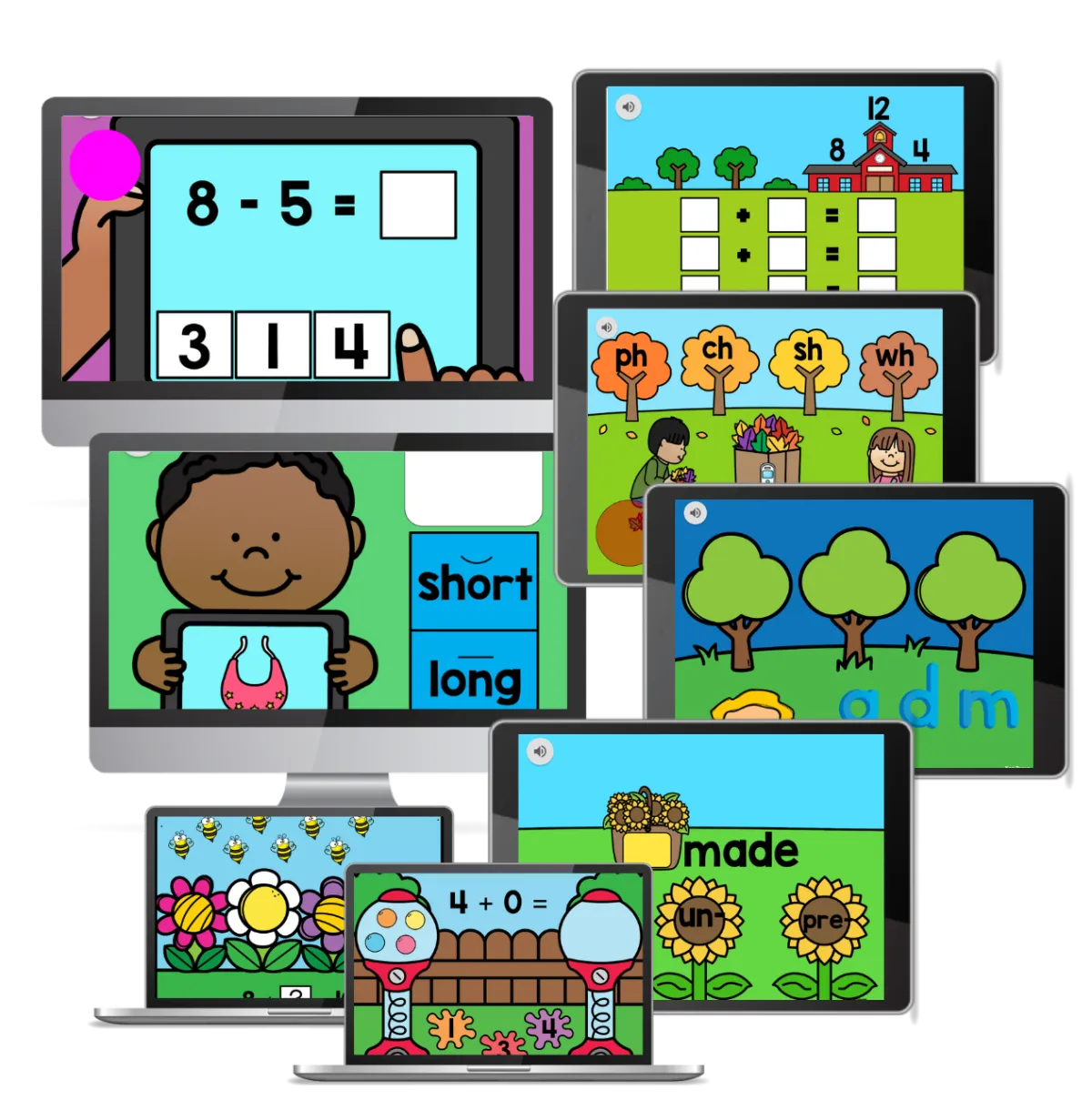
TOTAL VALUE = ($4,325)
Today's Price = $19.97/month
